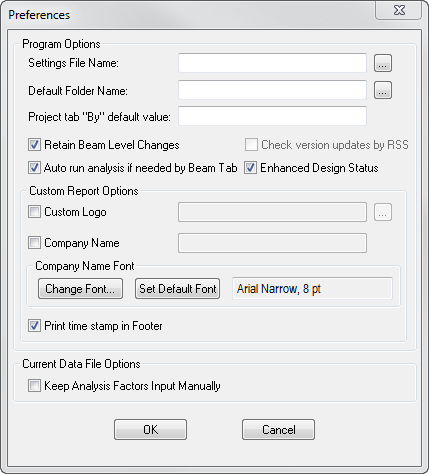Preferences
This command allows the user to specify a default file name and is accessible by selecting the Preferences item from the Show menu. Any previous saved settings will be stored in this specified default file, such as project information (i.e., Design, Code, Units and Span Type), geometry, materials, loads, analysis factors, and project parameters.
If the option for Auto run analysis if needed by Beam Tab Page is checked, the program automatically runs analysis without the user having to explicitly click on Run Analysis in the Analysis tab.
When the Keep Analysis Factors Input Manually field is checked, the user input/manual Distribution Factors will be retained even if changes are made in the Geometry tab that may typically cause automatic computations of distribution factors. Please note that this option is specific to the current data file only and must be specifically set for each data file you want to use this feature for.